Dead Pixel Tester – Free Online Tool
Your trusted online tool for test and fix dead or stuck pixels in seconds. Display a solid or gradient color on full screen mode, this phenomenon helps you to spot pixels failure.
Compatible with all screens – monitors, laptops, tablets, and phones.
What Is a Dead or Stuck Pixel?
A dead pixel define as a tiny defect on a digital screen like monitor, TV, smartphone. A pixel is the smallest unit of a digital image, each pixel is made up of three subpixel red, green, and blue. And when a pixel that is permanently off and appears a black dot that’s known as dead pixel.
And others head stuck pixel that is stuck on one color like red, green, or blue and doesn’t change with the rest of the screen. This screen cause often a temporary issue where one subpixel is stuck in the on position.
Dead vs. Stuck Pixel – What’s the Difference?
There is large different between dead and stuck pixel but both can be look same at same at first, but you have to make sure is it dead or stuck. And here is some key point that you should know to make sure the difference:
Dead Pixel
Stuck Pixel
How the Dead Pixel Tester Works
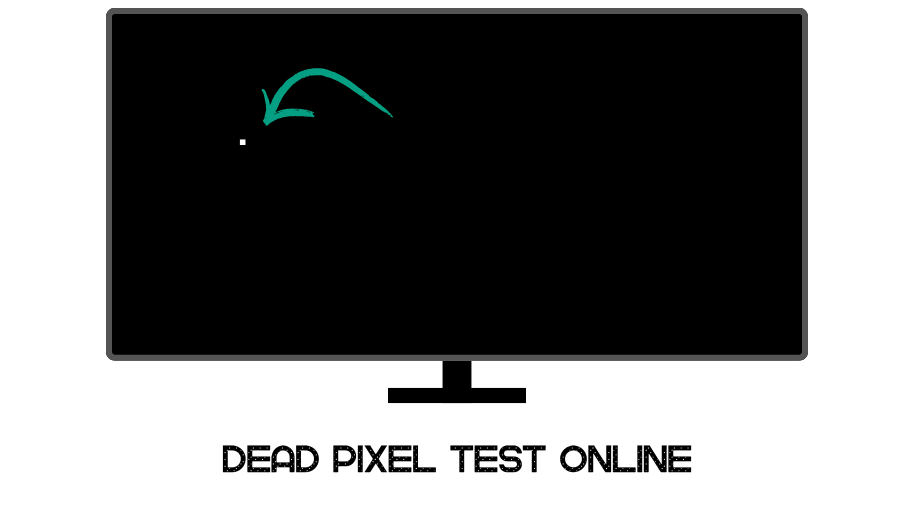
A dead pixel tester tool work with a very basic principles when it’s an web tester tool like this DeadPixelTest.online work. In this website you can also check or test your screen to spot a dead or stuck pixels. It’s just work with JavaScript and html phenomena which appear a solid different color on your screen with some effect that help you to spot that dots. Here is the basic guide to use:
Multi Mode for Different Issues
A solid clean color can help you to spot a dead pixel easily, with a simple click you can switch to the next color like black, white, red, green, blue, and more.
To spot the smallest dot you can also start with gradient color which display a smooth color effect that can help easily post the dot.
The flash mode generally made for fixing stuck pixel which can be fix by forcing change the screen color instantly.
How to Fix a Stuck or Dead Pixel
Mostly stuck pixel can be fix but dead mean totally dead which can’t be fixed. And the point is you don’t know is your screen dot is dead or stuck right? So you should try this simple fixing method before think it’s time to change your screen. And here is some basic steps your should follow:
Pixel Massage Method
Use a soft cloth like a microfiber type and gently run the affected area with light pressure for a seconds. The goal is to stimulate pixel activity and encourage the subpixels to start responding again. Don’t press too hard.
Flashing Pixel Colors
Run a rapid, high-frequency color loop for 10-20 minutes. The flash colors quickly to jiggel stuck pixels back to life. You can flash different color from this tool as well which will be safe and easy to use.
Check Warranty or Replace
If you think your display or monitor is under warranty or relace coverage then don’t you should contact with your brand or visit nearest service center. Most company accept replacing the display with multiple dead pixels.
Professional Repair or Replacement
If nothing else works and the pixel is confirmed dead, professional help is your best choice. Contact the manufacturer or a trusted technician.
Use Cases – Who Should Use This?
Dead pixel test online tool can be useful for different field digital screen users with same purpose. This online test method is the only easiest way because it’s doesn’t required any download or install application, free, no sign up, easy.
Laptop & PC Users
Quickly check for display imperfections when buying or using a new device. This simple tool is ideal for regular screen maintenance and quality assurance. Helps spot stuck or dead pixels that can affect visual clarity.
Smartphone Owners
A smartphone users can also use this tool for testing pixel issues on newly purchased or repaired phones. Even you can check your screen condition before valid warranty expiration to detect hidden defects. The good part of this web tool is it’s works on various screen sizes and resolutions.
Gamers & Content Creators
If you are a serious gamer then your screen should be top-notch performance during gameplay. And to ensure your display any kind of issues related Identify color inconsistencies or visual distractions you should test your screen using this tool as well. Perfect for high refresh-rate monitors and color-sensitive tasks.
Sellers / Refurbishers
You can boost your buyer confidence by verifying screen quality before resale. Using the dead pixel tool you can save your time offering quick and accessible pixel tests. Enhance device listings with verified display health. With this solid color background help to reveal hidden pixel defects.
Monitor Reviewers
As a professional reviewers you can take help of this tool to accurately evaluate screen performance during reviews. It’s can help to find a screen issue like color bleeding, ghosting, or dead pixels. You can use consistent tests for objective and reliable results.
Tips for Identifying & Handling Dead Pixels
Frequently Asked Questions
Using fixer online tool stuck pixels mostly got fixed, but dead pixels are harder to recover. And if you don’t really don’t know is it dead or stuck then using flashing test is highly recommend.
To fixing a stuck pixels with flashing tool it’s recommend to keep playing the flash up-to 10-30 minutes. But if the black or white dot is still appear then it’s an dead pixels for sure.
This tool work using your device web browsers, where you don’t need to download or install application. Which just simulate a solid background color which help you to spot a error pixels easily, without hardwire stress.
Yes, we have build this tools for every smart digital screen devices including mobiles, monitors, TV, etc. Just click on start and go to full screen mode and spot a defect pixels.
No, Using this web tools you don’t need to worry about your privacy and device security risk, because we don’t collect or store your personal data and information.
Usually no, but it may become more noticeable.
Depends on pixel policy. Some brands require multiple dead pixels for replacement.